How to Pair your Mac to a Amazon Echo Alexa
- Open the Alexa app and tap the “More” icon, if you don’t have the Alexa app installed download the Alexa app.
- Then select “Settings” then “Device Settings
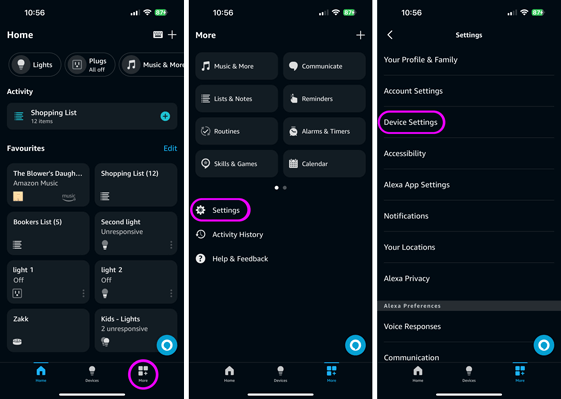
- Select your Echo from the list
- Then under Bluetooth Connection select “Connect a device”.
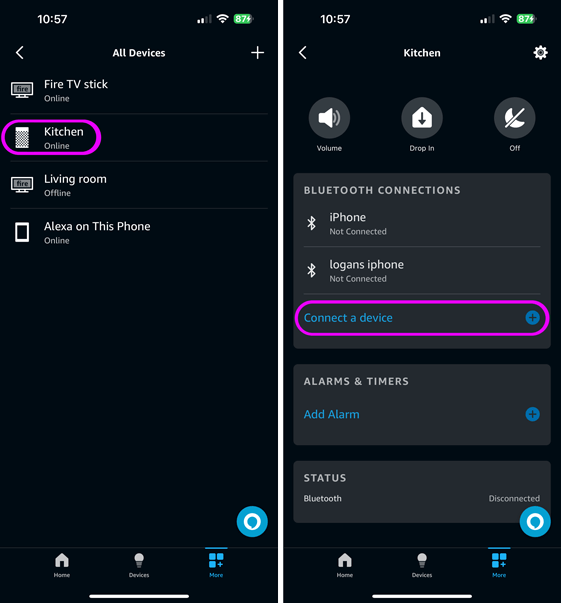
- On your Mac, open the ‘System Settings’ app and select ‘Bluetooth’
- Under the Nearby Devices section your Alexa should be listed as ‘Echo…’ hover over this and select ‘Connect’
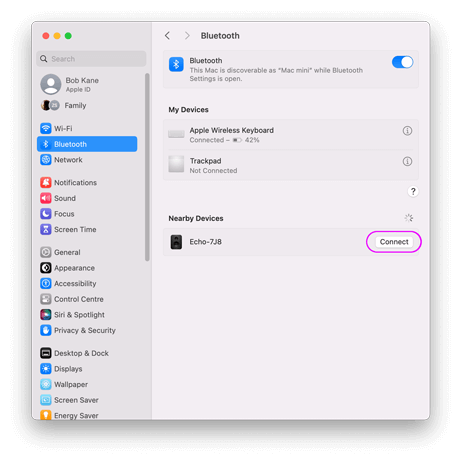
- Return to the Alexa app and just wait, the app will return you to the bluetooth selection screen. Simply select your Mac from the list.
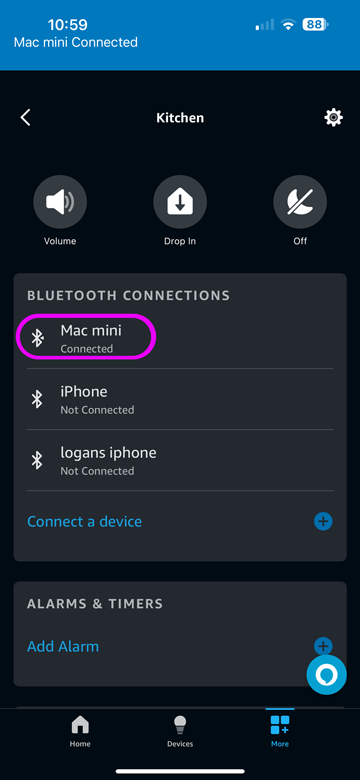
- Now select the headphones icon in the topbar of your mac and select your echo device from the list.
- This will stream all the sounds from your Mac.
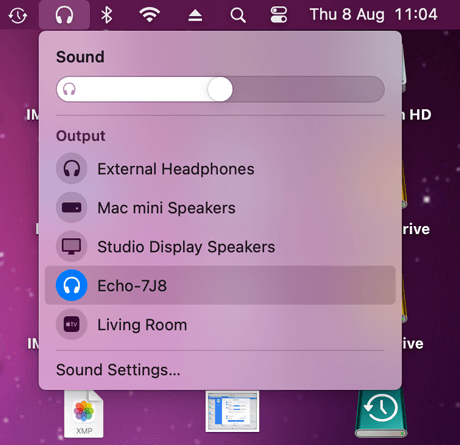
Need to chat with an expert?
Can’t find the answer you’re looking for? Don’t worry, Chat here.
